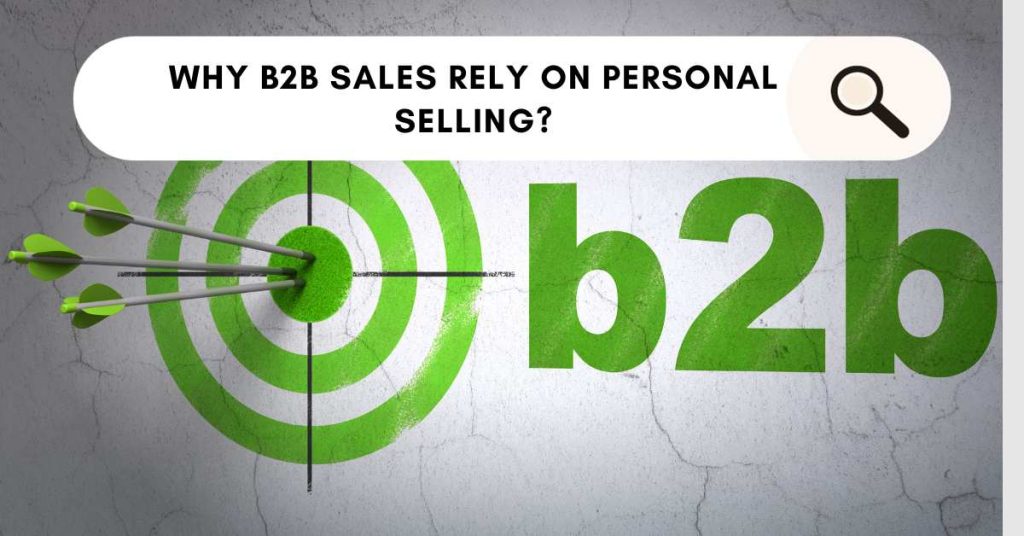The 414 request uri too large error occurs when the url requested by a client is too long for the server to handle. This error is commonly encountered when attempting to access a website with lengthy urls.
When browsing the internet, you may occasionally come across the 414 request uri too large error. This happens when the requested url exceeds the maximum length that the server can process. This error can occur for several reasons, including excessively long urls caused by large amounts of data being passed through query parameters, poorly coded applications, or a server configured with strict limitations on urls.
It is important to note that this error can be resolved by shortening the url or by adjusting server settings to allow for longer urls. To avoid this error, it is recommended to keep urls as concise as possible.

Credit: www.youtube.com
Table of Contents
Exploring The Basics Of The 414 Error Code
Definition And Meaning Of 414 Error Code
When you browse the internet, it’s not uncommon to come across error codes. One of these codes is the 414 request-uri too large error code. Essentially, the 414 error occurs when a url is too long for the server to process.
Let’s explore this error code in greater detail.
- The 414 error code is a hypertext transfer protocol (http) status code.
- It occurs when the url requested by the client is too long for the server to process.
- When this happens, the server can’t generate a response, leading to a 414 error.
Understanding The 414 Request-Uri Too Large Error Code
Understanding the 414 error code is essential for website owners. The error can negatively affect user experience and overall seo performance. Here are some key points to consider:
- The 414 error code occurs when a url exceeds the maximum length accepted by a web server.
- The error can occur for various reasons, including user-generated content or problematic site architecture.
- To fix a 414 error code, website owners can either simplify the site architecture or request that the server’s url limit be increased.
Components Of The 414 Error Code
To fully understand the 414 error code, let’s examine its components. Here are the primary elements of the 414 error code:
- Request: The request may come from a browser, a search engine crawler, or any other client that is making an http request.
- Request-uri: The request-uri refers to the url of the requested resource on a web server.
- Too large: The “too large” component indicates that the requested url is too lengthy and exceeds the maximum length accepted by the server.
- Server response: The server will respond with a 414 error code, indicating that the request has failed due to the uri’s length.
The 414 request-uri too large error code happens when a url is too long for a server to process. To avoid 414 errors, website owners need to design their sites with url length in mind or adjust their server’s settings to accommodate longer urls.
Remember, resolving 414 errors can lead to better user experience, resulting in better search engine rankings and overall website performance.
Causes Of 414 Error Code
Http Request Header And Uri Length
When a client makes a request to a server, the server expects to receive necessary headers and a uniform resource identifier (uri) as a part of http/https request. However, if the length of these headers and uri exceeds the limit defined by the http protocol, it can trigger a 414 request uri too large error.
The maximum length for a uri depends on the web browser or web server used.
Some of the key points to consider are:
- The http protocol defines the maximum length of a uri to be 8,192 bytes.
- The maximum length of uri can vary across different web servers.
- A uri should be less than 2,083 characters to avoid any browser-related 414 errors.
Browser Limitations
Browsers set a limit for the maximum length of urls clients can request. If the requested url exceeds that limit, the browser displays a 414 request uri too large error.
Here are the key points to consider in regards to browser limitations:
- Different browsers have varying url length limitations.
- The most common limit is 2,083 characters.
- Some legacy or outdated browsers may have a lower limit.
Server Limitations
While the http protocol defines the limit for the length of a uri, servers can be configured to have their own limits in place. If the uri of the http/https request exceeds the limit defined by the server, it can cause a 414 request uri too large error.
Here are the key points to consider when it comes to server limitations:
- Server administrators can specify custom limits for the maximum length of a uri.
- These limits vary across different web servers and hosting providers.
- These limits are usually defined to reduce the risk of dos (denial of service) attacks.
Misconfigured Firewall Or Proxy
In some cases, firewalls or proxies can be configured to block http/https requests that exceed a specific uri length. As a result, if the client’s request uri length exceeds the limit, it can trigger a 414 request uri too large error.
Here are the key points to consider in regards to a misconfigured firewall or proxy:
- Firewalls and proxies often have default values for the limits on request uri length.
- These limits can be customized by network administrators.
- Misconfigured firewall or proxy settings can cause this error code.
Outdated Web Applications
Web applications, especially outdated versions, have a higher risk of encountering 414 request uri too large errors. Security patches, bug fixes, and updates often address these issues. Using an outdated version of a web application can result in errors like 414.
Here are the key points to consider when dealing with outdated web applications:
- Upgrading to the latest version can reduce the risk of a 414 error.
- Updating to the latest version may resolve any known uri length limitations within the software.
- Outdated web applications often lack important security measures, jeopardizing the overall application and its data.
By being mindful of these causes of the 414 request uri too large error, one can take preventative measures and keep their http/https requests below their respective limits. It’s good practice to update web applications and reference the http protocol length standards when working with uris in order to avoid the occurrence of such errors.
Impact Of 414 Error Code
A 414 request uri too long error occurs when the url requested by a client is too long for the server to process. This error can have a significant impact on the website’s user experience, traffic, and revenue, as well as its reputation and ranking.
Additionally, it may lead to compliance and legal issues.
Effect On User Experience And Satisfaction
A 414 error code can be frustrating for users because it prevents them from accessing the desired content on the website. It can also increase bounce rates on the website if visitors are unable to reach their intended pages. Moreover, this error may result in negative user feedback and lead to a decline in user satisfaction.
- Users will be unable to access content that they required due to the error code.
- It can increase website bounce rates and reduce user satisfaction.
Potential Loss Of Traffic And Revenue
414 errors can also result in a decline in traffic and revenue to the website. This happens because users who are unable to access desired content will likely choose to visit other websites, which can result in a loss of traffic for the website.
This can also potentially cause a negative impact on revenue streams if users are unable to complete any transactions on the website.
- Users will choose to visit other websites, leading to a decrease in traffic and revenue.
- Loss of revenue streams and potential negative impact on business.
Negative Impact On Website Reputation And Ranking
A website’s reputation and ranking are vital factors that determine its success. A 414 error code can harm a website’s reputation and result in a drop in its ranking. Search engines tend to penalize websites with frequent errors, including 414 errors, which can further harm the website’s ranking.
- 414 error code can cause harm to a website’s reputation and ranking.
- Frequent errors can lead to ranking drop and search engine penalties.
Legal And Compliance Issues
Finally, a website that frequently produces 414 errors may face legal and compliance issues, especially if the website pertains to regulations like gdpr. These errors can also affect the accessibility of the website and may cause violations to the ada compliance, further leading to legal implications.
- 414 errors can result in legal and compliance issues, especially with gdpr.
- It can affect website accessibility, resulting in ada violation and legal problems.
Solutions For Resolving 414 Error Code
When a user types a url into a browser, the browser sends a request to the server to retrieve the requested page. However, sometimes the size of the request header, which comprises the uri and other request headers, exceeds the server’s limit.
In such cases, the server responds with a 414 request uri too large error code. This error is frustrating for both users and website owners, but fortunately, several solutions are available for resolving it.
Optimization Of Requests And Uris
One of the foremost solutions for resolving the 414 request uri too large error code is to optimize the website’s uris and the type of requests. The following practices can be adopted to achieve this:
- Shorten the length of the uris and eliminate unnecessary parameters.
- Use post instead of get when submitting large amounts of data.
- Minimize the number of redirects to reduce the maximum length of the uri.
- Use cookies to store data that does not need to be in the uri.
- Use compression techniques to reduce the size of the data that is being transmitted.
Configuration Of Server And Browser Limits
Configuring the server and browser limits is another viable solution to resolve the 414 request uri too large error code. The following guidelines should be considered:
- Increase the maximum limit for the uri length on the server.
- Increase the allowable size for the header request on the server.
- Configure the browser to accept and use large uri strings.
- Adjust the server’s timeout settings to accommodate longer request times.
Updating And Securing Web Applications
Web applications that are outdated or insecure may contribute to the occurrence of the 414 request uri too large error code. Therefore, updating and securing web applications is an essential strategy to combat this error code. Here are some best practices:
- Regularly update website software such as cms, plugins, and add-ons.
- Implement security measures such as firewall configurations and regular vulnerability scanning.
- Enable https to avoid data interception during transmission.
Reconfiguration Of Firewall And Proxy Settings
Firewalls and proxies can also lead to the 414 request uri too large error code. Here’s what should be done:
- Adjust the proxy and firewall settings to allow larger uris.
- Temporarily deactivate the firewall or proxy to diagnose if the error code resolves.
Hiring Experts For Complex Issues
If the above solutions do not resolve the 414 request uri too large error code, it may be time to hire experts for more complex issues. Consider the following:
- Hire web developers and system administrators with experience in resolving this error code.
- Seek quotes from different service providers in case of a budget limitation.
- Ask for referrals from friends and colleagues to maintain trust and transparency during the hiring process.
The 414 request uri too large error code can be frustrating, but there are several strategies to resolve it. Adopting best practices such as optimizing uirs and requests, configuring server and browser limits, updating and securing web applications, reconfigurating firewall and proxy settings, and hiring experts can all prevent and resolve this error code.
Best Practices For Avoiding 414 Error Code
Have you come across 414 request uri too large error code while browsing the internet? It’s a frustrating situation that occurs when the url you requested is too long for the server to handle. This error can cause a lot of frustration for website visitors, but there are ways to prevent it.
We’ll discuss some best practices to avoid this error code.
Limiting The Size And Complexity Of Request Parameters
One of the primary reasons for the 414 request uri too large error code is oversized request parameters. Simplify the request parameters to avoid this error.
- Limit the size of urls to a recommended maximum of 2,048 characters.
- Avoid using complex urls with numerous request parameters. Keep it simple and short.
- Utilize fewer query parameters if possible. If you require multiple parameters, create a logical hierarchy instead of a long list.
Simplifying Urls And Reducing Redirections
Urls play a critical role in webpage ranking in search engines. An optimal url structure makes it easier for search engines to crawl and index web pages. Also, it helps users remember and navigate the site effortlessly.
- Simplify urls to make them more human-friendly and understandable.
- Avoid using special characters in urls.
- Reduce the number of redirections when possible. Redirection can cause delays in loading webpages and increase the chance of error codes appearing.
Regularly Updating Web Applications And Tools
Regularly updating web applications, web servers, and tools is essential to ensure optimal performance of your website. Outdated software can cause compatibility issues that lead to error codes.
- Regularly update all the software utilized on your website, including cms, plugins, web servers, etc.
- Ensure that all updates are compatible with each other to prevent errors.
- Keep up-to-date with seo optimization practices to help improve the site’s ranking.
Monitoring And Identifying Potential Issues
Monitoring your website and identifying issues before they cause significant errors is crucial to have a smooth website that attracts traffic.
- Set up tools to monitor website performance, including potential error codes.
- Monitor page speed and take actions if needed, such as optimizing images, minifying code, and enabling caching.
- Ensure that website security is up-to-date by utilizing ssl certificates, secure passwords, and access controls.
Continuous Improvement And Optimization For Better User Experience
Continuous improvement of your website is necessary to provide an excellent user experience for visitors.
- Analyze your website regularly by using tools such as google analytics and identify areas for improvement.
- Continuously optimize your website by improving page speed, navigation, and overall design.
- Develop and publish high-quality content to improve site awareness and attract more traffic to your site.
By following these best practices, you can prevent the occurrence of the 414 request uri too large error code on your website. These practices will help you have a well-organized, optimized site that delivers a better user experience.
Frequently Asked Questions Of What Is 414 Request Uri Too Large
What Is 414 Request Uri Too Large?
The 414 uri too long error is an http response status code indicating that the url requested by the client (you) is longer than the server is willing to interpret.
Why Is It Caused?
This error is caused when the request url is too large to be processed by the server. It usually happens when a url is longer than the maximum limit permitted by the server or when the server is configured to reject large urls.
How To Fix 414 Request Uri Too Large?
To fix the error, try shortening the url. If that doesn’t work, you can try deleting cookies and clearing the cache. One solution is to use a post request instead of a get request since the maximum url length typically applies only to get requests.
Another option is to increase the server’s url size limit.
Can It Cause Any Issues In Seo?
Yes, 414 error can impact your seo negatively. If your site has too many 414 error pages, google may consider it to be a poorly maintained website and penalize it in terms of ranking.
How To Avoid 414 Error?
You can avoid the error 414 by optimizing your website’s performance and backend process. Use shorter url paths and avoid using verbose and lengthy descriptions. You can also make use of redirects or canonical tags to consolidate multiple urls into a single url.
Conclusion
As we come to the end of this post, we can conclude that the 414 request uri too large error occurs when the uri requested by the client is too long for the server to handle. This error can be attributed to several factors such as incorrect server configurations, outdated browser versions, and client-side issues.
To solve this error, there are various solutions available, including updating the browser, checking the server configuration, and modifying the server settings. We also learned that this error can have a significant impact on website performance and user experience. Therefore, it’s crucial to address and fix 414 request uri too large errors as soon as possible to ensure the website runs seamlessly.
Overall, being aware of these errors and their causes can help website owners and developers create a better user experience and enhance website performance.